Webinars are great way to deliver educational content, but organizations need to stay sharp to satisfy audiences’ changing expectations and to meet their own goals. One important practice is to repurpose webinar content. It needs to be easy to find for viewers who couldn’t make the live event and should serve as a marketing and engagement tool as well.
During a lively December 2 MeetingsNet webinar on webinars, Alyssa Peltier, senior manager, industry solutions, and Brock Moreau, product marketing manager, both from Cvent, (shown below) shared six ideas for repurposing content:
• Post it on your website as on-demand content.
• Post it on YouTube. “It's an easy SEO win. And it's where people are actively searching,” said Moreau. “If you want to take it a step further, chop up your footage into smaller segments that answer specific questions that are being searched for online.”
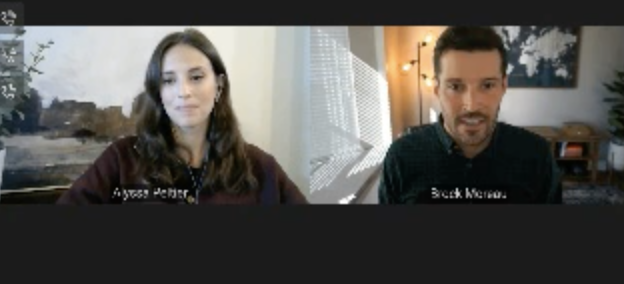 • Create a highlight reel. “If you have time,” suggests Moreau, “create a highlight version of the webinar that’s a few minutes long and offer it alongside the full-length version. People who are pressed for time appreciate having the option to view the main takeaways.”
• Create a highlight reel. “If you have time,” suggests Moreau, “create a highlight version of the webinar that’s a few minutes long and offer it alongside the full-length version. People who are pressed for time appreciate having the option to view the main takeaways.”
• Create mini clips. Find your best 10- to 60-second clips and post them on social channels to promote the on-demand, full-length version of the webinar.
• Create GIFs. You can also turn short clips into GIFs, Moreau said, and embed them in post-webinar emails.
• Transcribe the webinar. Send your webinar to rev.com or some other transcription service. The resulting document can be used as the foundation for a blog post.
Moreau urged planners to determine before the webinar how content will be repurposed. “Create a post-webinar playbook,” he said. “In the past, I've built a webinar task-list template in Asana with all post-webinar tasks pre-assigned to my team members. So, each time we had a webinar, we just duplicated the template and got right to work.” This allowed him to know which assets needed to be created, who was doing it, and that nothing was falling through the cracks
Repurposing content was just one of 10 topics covered by Peltier and Moreau during their 60-minute presentation. For information on new formats, smart branding, engaging graphics and video, and other tips for buzz-worthy webinars, view the on-demand webinar here.





