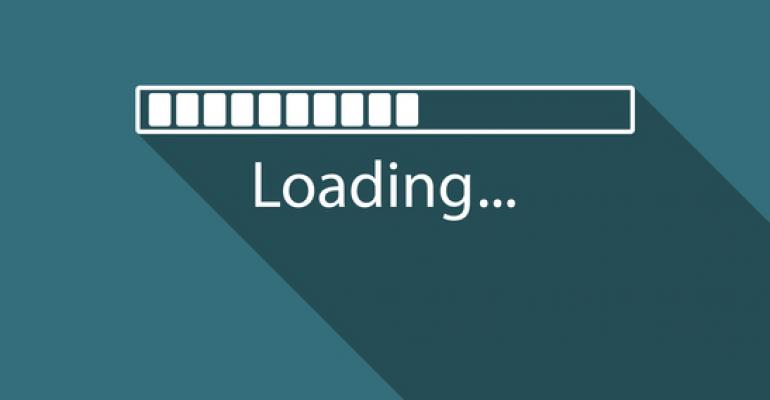Slow and unreliable conference Wi-Fi reflects badly on everyone: the planner, the venue, and the meeting as a whole.
How smoothly your conference network operates depends on bandwidth (speed) and demand. Wi-Fi isn’t an infinite resource, and the role of the planner is to accurately communicate the group’s needs to the venue’s IT department and ask the right questions to ensure good customer service.
Determine Why You Need Wi-Fi
At the very least, assume that you will need Wi-Fi for attendees and employees to check email and send messages, but also consider what else will take up bandwidth:
• Presenters: video streaming, smartboards, live polling, etc.
• IoT devices: This includes attendee devices, like smart watches, and venue-specific devices, like smart thermostats or lighting sensors
• Payment processing machines
• Cloud-based applications
• Registration: Are you using an online system?
• Marketing: Will you be live streaming any sessions? Is someone managing social media updates?
Think of all potential Wi-Fi demands and communicate them to the venue’s IT manager to get assurances that the network infrastructure is prepared.
Factor in Device Diversity
There will be a large range of devices at your event with different capabilities, and the network must support them all. Keep in mind that some IoT devices are only 2.4GHz compliant, such as some wireless microphones. Make sure your network doesn’t only operate on the 5GHz spectrum.
Understand User Density
Let the venue’s IT director know when you expect peak Wi-Fi usage. For example, are you live-streaming an event at 2:00? Will you be asking all guests to complete a live-poll during lunch? That information will ensure that the network infrastructure is designed to support the highest number of people that might be in attendance at any given time. As a result, you can be confident that the Wi-Fi won’t stall or crash at peak times.
Ask Questions
If you aren’t positive that you know everything about the network, don’t be afraid to ask. For example, you should know these basics:
• Are there any limits to how many devices can connect?
• Are there any dead spots?
• Is tech support onsite or offsite?
That last question is especially important. Many venues do not have an onsite IT staff, and the last thing you want to do when there’s a network issue is spend hours on the phone with offsite support. Find out who is responsible for monitoring and troubleshooting the network, and what their response time is. Whether onsite or offsite, it is definitely a bonus if the team uses a Wi-Fi analytics tool to quickly and proactively identify and resolve issues.
Optimized Wi-Fi is essential to a smoothly run conference or tradeshow. Use these tips to ensure the network, and everything depending on it, lives up to your—and attendee—expectations.
Roger Sands is a co-founder and CEO of Wyebot Inc., a B2B leader in Wi-Fi automation.