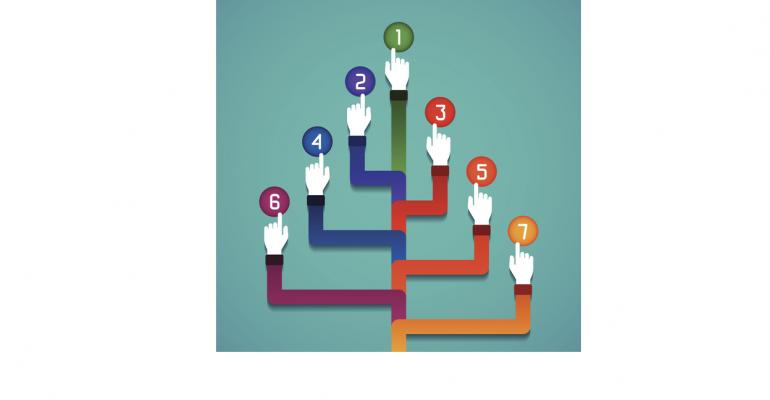Today's guest post is by Mark Kao, regional sales manager for Shure UK and former head of COS Rental.
Today's guest post is by Mark Kao, regional sales manager for Shure UK and former head of COS Rental.
The most creative minds and famous personalities in the events industry are on Instagram—and so are you. But there’s one big difference: The cool kids and tech-savvy event management companies have thousands of followers—and you don’t.
But worry not. Using these seven strategies, you too can have a massive, highly engaged Instagram following that can be a good source of business.
1. If You Want More Likes, Comments, and Follows, Ask for Them

Once you’ve impressed users with your high-quality and relevant visuals, don’t leave them wondering about what to do next!
One of the cool things about the photo-sharing platform is that it provides many opportunities for adding calls-to-action. You can add your CTAs on the image itself so it’s really hard to miss. Or you can use the caption or location section, one of the better places for your CTA. This highly visible section allows you to direct users to the event registration or blog link in your bio, an easy way to work around Instagram’s policy of not allowing clickable links on posts (unless you’re an advertiser).
Turning the location section into a high-impact CTA is easy:
- Start by uploading and sharing a photo.
- Tap the three dots on the post’s bottom corner.
- Select the “Edit and the Add Location” option.
- Cancel the location services and tap on “Create a Location.”
- Enter your CTA: like, comment, tag friends, or visit the link in your bio section.
- Click “Done,” and that’s it!
2. Build Relationships With the Right People, then Expand Your Reach With #S4S
Mutual promotion is common in the digital marketing world: bloggers exchanging guest posts, experts interviewing each other, brands collaborating on infographic creation, etc.
In Instagram, shout-out for shout-out (S4S for short) is the popular form of mutual promotion—one you should consider using. A shout-out is when you promote another user’s page by tagging them in one of your posts. The promoted user also endorses your page to their followers, putting your brand in front of thousands of potential followers when done right.
Here’s how to get started:
- Start by identifying pages and accounts that have a similar target audience. These could be other event professionals, public speakers, venues, suppliers, or industry experts. You can type in your keywords in the Instagram search or use your favorite search engine.
- Pay attention to pages that have the same or slightly greater number of followers. You want the #S4S to be mutually beneficial, and pages with significantly larger followings than yours would be reluctant to do an S4S because they’d get less of a benefit.
- Once you’ve refined your list of prospects, reach out to them publicly by commenting on one of their posts, or through a private message if that’s your preference, to get the conversation going.
3. Interact With Your Target Audience and See Your Follower Count Rise
We’re all familiar with the importance of hashtags to content discovery. But did you know that you can use also use hashtags to find and engage with the right people on Instagram?
Here’s how:
- Pick a handful of hashtags that your target audience or attendees use.
- Search for the tags on Instagram.
- List the users that share content with the hashtag.
- And last but not the least, engage with them.
You can follow, like, or comment on a post to engage your target user, but if you must do only one, drop a comment. Every second on Instagram generates 575 new likes but only 81 new comments.
This statistic makes perfect sense as pressing a button is easier than leaving a meaningful comment. Your target users are getting dozens of likes everyday, but a comment notification may come as a pleasant surprise.
And guess what: The user who receives a comment is 401 percent more likely to follow you and leave a comment of their own!
4. Humanize Your Profile With Behind-the-Scenes Photos
We all want to look our best, especially when in a business setting. But when it comes to social media, showing your event business’ human (and sometimes even goofy) side is not just allowed—it’s recommended!
Humanizing your Instagram account makes it easy for users to connect and converse with you—posting behind-the-scenes photos is a good step in this direction.
Here are some ideas you can use:
- Showcase your events team on an intense brainstorming session.
- Walk your followers through a day in the life of a staff member.
- Show your designers prepping the décor and venue.
- Let them see the tech team installing audio and visual equipment.
5. Post During Peak Hours so Your Fans See Your Content
Social media users hardly stay in one place. They log in and out of social networks, e-mail accounts, and other online services countless times throughout the day. So how can you guarantee exposure and reach for your posts?
Time your post during peak hours when your current and potential followers are on Instagram, maximizing the chances of fans seeing and engaging with your posts.
A collaboration between The Huffington Post and Latergramme examined 61,000 posts and found that posting between 2 p.m. and 5 p.m., especially on a Wednesday, maximizes engagement.
That’s a good schedule to follow, especially if your Instagram account is still in its infancy. But keep in mind that the same study saw that the best posting hours vary from day to day —and not all audiences are created equal.
So as your Instagram following grows, pay attention to your followers’ activity patterns. Use a social analytics tool to discover your fans’ peak activity times and adjust your posting schedule accordingly.
6. Encourage Post-Event Conversation With a “Thank You” Post
Everyone had a great time during last week’s event. You can now go easy on the sales-oriented tone and put the spotlight on the attendees, sponsors, and the team that made the experience possible.
Thank the people that made your event a success on Instagram! It helps encourage post-event conversations and can make fond memories of your event truly unforgettable. As a bonus, your supportive sponsors will appreciate the exposure while followers can learn more about the organizations behind last week’s spectacle.
Here’s how to craft a great “thank you” post in two steps:
1. Find something concrete. Think back to your show or conference, focusing on something specific and interesting that happened.
2. Now attach it to a positive emotion. If it’s something funny, consider turning it to an inside joke with your attendees. If it’s an exhilarating performance or an inspiring speech, express how you’re still not over last night’s spectacle.
7. Let Everyone Know You’re on Instagram
Chances are you’re active on other social networks like LinkedIn, Facebook, Twitter, and Pinterest. Your friends and followers on these networks dig the content you put out.
So why not give them a sneak peek of your Instagram-exclusive content?
Here’s a good first step: Link your Facebook account to Instagram. Doing so is a fail-proof way to increase your following on the latter as shown by a study published in Adweek, which revealed that 20 percent of the mobile app’s users are also on Facebook.
Digital marketing expert Neil Patel also found that Facebook friends are quick to notice when you connect both your accounts, and 3 percent of his friends soon followed his Instagram account.
You can bring it up to about 5 percent by simply posting a status update on Facebook that encourages people to follow you on Instagram.
But promoting your Instagram account on other networks is just the first step.
You can find a ton of other places to share your Instagram presence:
- Forums
- Your blog or Web site
- Your e-mail list
- Guest posts
- Blog comments
- And even physical products like event giveaways
Start Small, or Try All Seven Strategies
And there you have it—seven tried-and-tested ways to grow your event company’s Instagram following. You can implement all seven methods for maximum growth. Of course, you can also just pick an idea or two for testing.
Suggested CategoriesMore from MeetingsNet